Why Register for a MagisTv Account?
Register on Magis TV and unlock a world of entertainment with more than 900 global channels. From live television to movies, series, and anime, Magis TV takes you on a journey through nationally and internationally selected content. Enjoy a high-definition viewing experience without interruptions, all at your fingertips.
Preparation
All you need is a PayPal account for payment and an email address to receive your MagisTv account and password information.
Detailed Steps
Step One: Visit the Pricing Page
%First, visit the Magis TV pricing page at https://www.tvmagis.ai/price%
Step Two: Select and Pay for a Package
1.Browse and select the package (PLANES) you wish to purchase, then click 'Compra'.
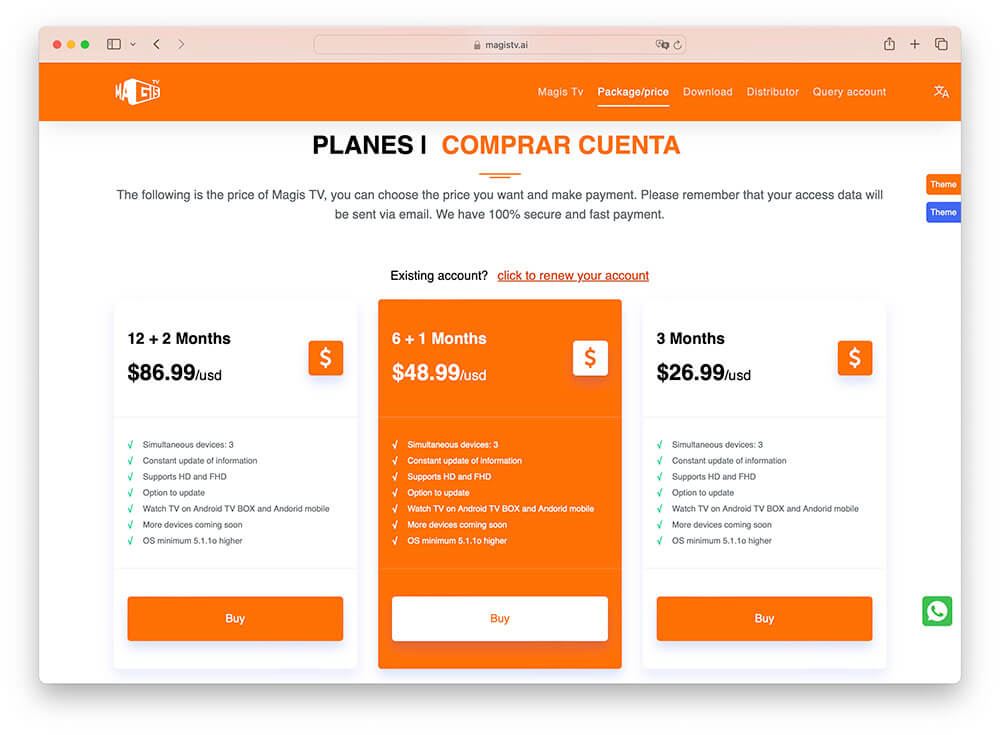
2.Enter your email address in the 'Correo electrónico' input box to receive your MagisTv account and password information, then click 'Comprar de inmediato'.
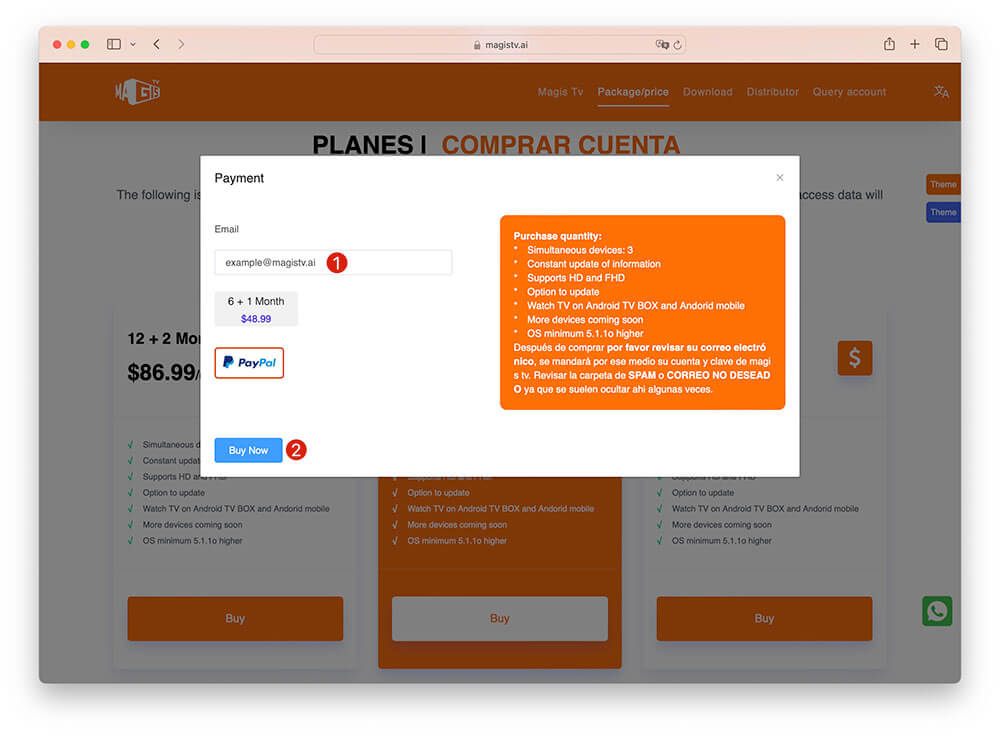
3.Log in to your PayPal account on the newly opened tab page and complete the payment.
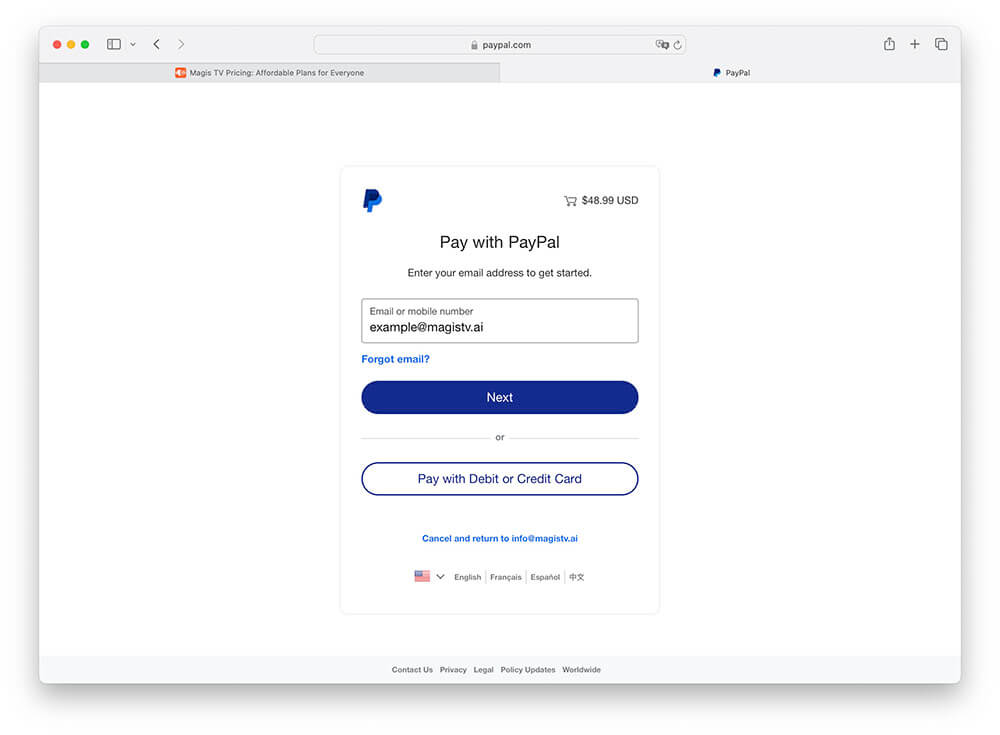
4.After successful payment, you will be redirected back to the website. Please note down the account and password that pop up on the page.
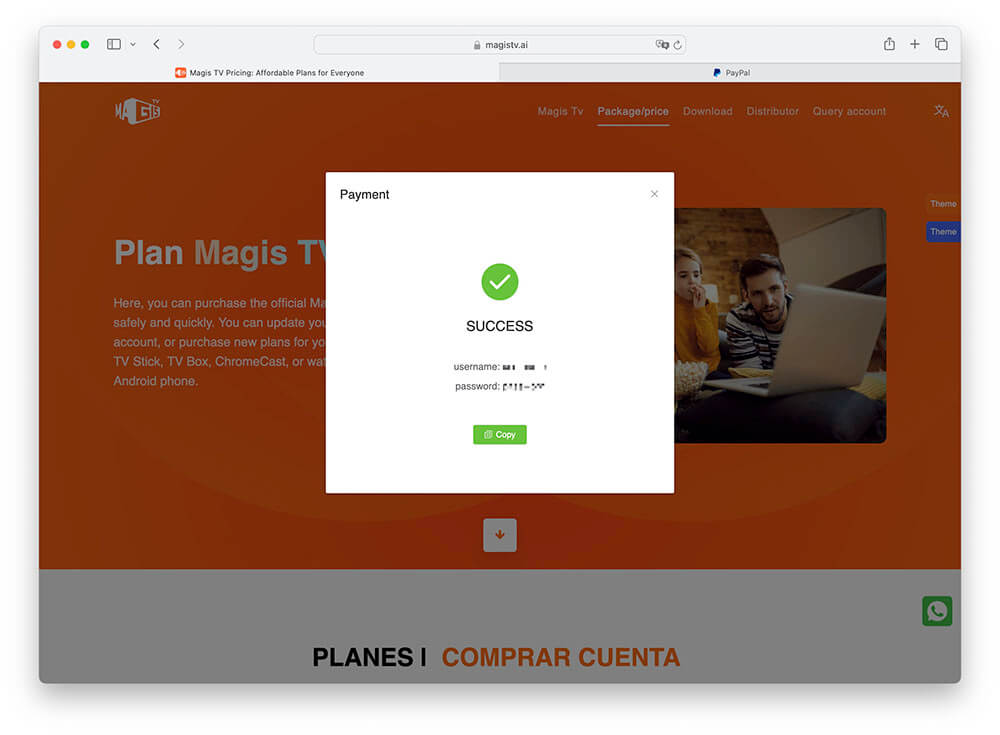
Step Three: Download and Install the Latest Version of the MagisTv App
1.%Visit the download page at https://www.tvmagis.ai/download%
2.Choose the correct installation package for your device type, then click 'Descargar'.
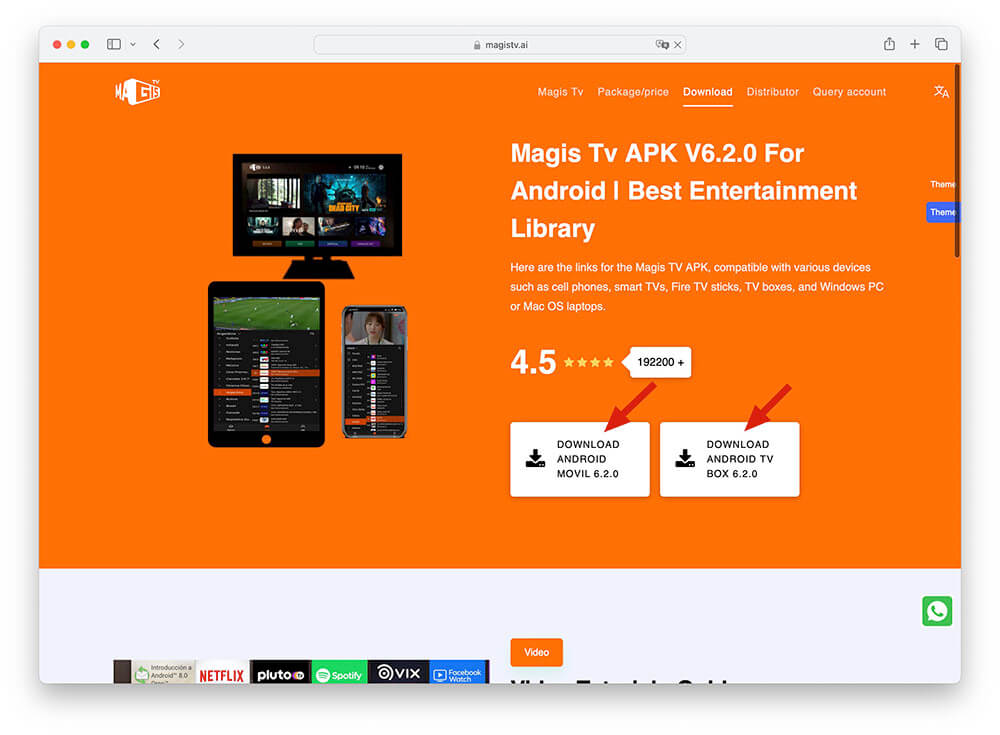
3.Transfer the downloaded installation package to your device and install it.
Step Four: Log in Using the Account and Password from Your Email
Run the MagisTv APP, enter your account and password, and start enjoying the services.
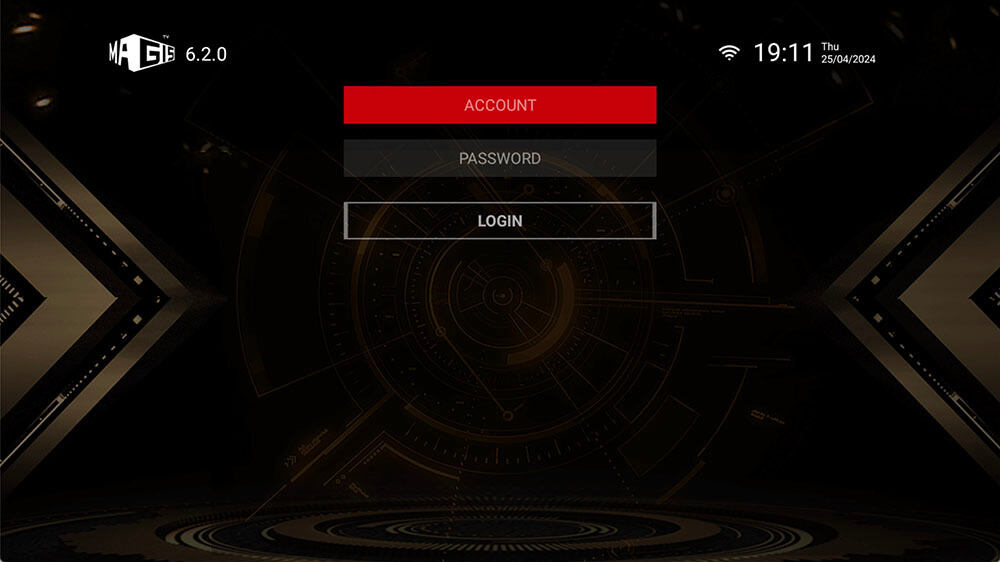
Security and Privacy Settings
%How can I change my access password?%
In the MagisTv app, go to Settings / Account, change your account passwords. If for any reason you lose it and do not remember it, contact us.
How to view the deadline for the plan?
You can see it in Settings > Account.MagisTv accounts are renewable; every plan you activate is added to your account.
%Does my subscription automatically renew?%
We do not store your payment information, we do NOT process automatic renewal, you must carry out all renewals manually.
https://www.tvmagis.ai/renew
%Can I use it on devices at the same time?%
MagisTv can be actively streamed on up to 3 devices at the same time.
How can I recover my password if I forgot it?
%For direct assistance in recovering your password, please visit our website where you will find all available contact methods. Access https://www.tvmagis.ai and our team will be ready to provide you with the necessary help. We are at your disposal for any inquiries or additional support you may require.%
Do I receive my access instantly?
Yes, your access to the Magis TV platform will be available almost instantly after your payment, on our page or through the agreed medium, and it will also be sent to you by email. You can also find them in your user area of the website.